Home
Q&A
BizPlan26
🌞 JoyPro
🔮 AI Course
💛
- Orientation
- BizPlan
- BizPlan25
- Authentic Speaking
- Authentic Market Discovery
- Create Aligned Offers
- Joyful Productivity (Course)
- ✨ Authentic Outreach (AO)
- Joyful Pro
- Blog-to-Book
- 🚀 Course Creators
- 🖼️ Your Signature Framework
- 🙋 Effortless Yes
- 🌈 Energy Signature
- Meta Ads (FB / IG Advertising)
- 📱 Instagram Mastery
- 🎤️ Interview Mastery
- Launch Your Group Program
- Netcaring
- 🦸🏽✍🏽 Soulful Content (OGI)
- Substack Course
- "What do you do?"
- 🎬 YouTube Mastery
Recommended method for taking notes when working through a course... (hat manual)
Updated Oct 15, 2024
___MESSAGE___
___MESSAGE___

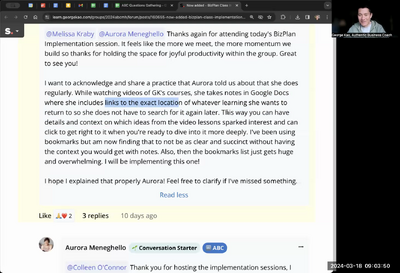
Oh! This is critical advice about how to take and use ANY course well. I wish I had come across this way of thinking about it 4 or 5 years ago (or even 4 or 5 months ago). It would have made such a difference for me. Definitely will start to implement this concept of Hat Manuals beginning today.
@Amanda Jane I'm so glad this resonates! Thanks for letting me know. En-joy the new way of working through courses in a lighter, yet more practical way.
Love this so much
I have a question about categories as you also mention projects vs. tasks when doing the Calendaring. I'm confused about how you track or remember your categories? Would they be all the same category names under a Project that would be easy to remember? Alphabetical or areas of life? I can see myself losing track of categories :-( I depend on my search function to find everything and it's time consuming.
So when a category pops up in my calendar (when it's time to look at it) I look at that category of tasks in my Todoist to see what's priority to do.
Let me know if that makes sense.
Capture - Categorize - Calendar.
1) What are the effective ways to decide our categories (e.g., health, work, family - I suppose)?
2) Just to clarify, you schedule your calendar in terms of categories instead of tasks?
3) What determine the priority of the task in each category?
4) I wonder since you allocate tasks in each category (aka "project" in Todoist), wouldn't you be unable to have a bird eye's view? Tasks in other categories will not be seen.
5) While I understand that what pops up in the calendar is the cateogories we need to prioritise. What if that category does not fit the context at that time?
Thank you!
@Roxanne Koh (Therapy Without Boxes) great questions! And, I dive into all this with depth in the Joyful Productivity course -- http://smpl.ro/JoyfulPro -- but you can also get find answers to these in my blog post and free video about CCC -- https://www.georgekao.com/blog/ccc
Take a look at least at the blog post and video, and let me know if that helps :)
ADORE the CCC method
Learn it as if it is part of our job :)
(I find uni course more theoretical haha so change it to working)
Anyhow, it would be great to see an actual example of using the Google doc with link to learn the course :)
I love it :) Will try it out :)
What a completely novel way of thinking about this. I LOVE to take notes and I'm intrigued by this method that may actually help me to make my notes more relevant, salient, and useful. Interestingly, I had the CCC module on my list to work with today :)
Very helpful with the ccc method
In the first bookmark above, the name is George Kao, not "George Cali"...
In the second bookmark, it should say, "Stop taking notes for everything...add things to your hat manual, not "hot menu"! 😆
Also, in the last line, "Patrick" makes an appearance, but "Patrick" is actually Capture... 🤣
But now that you mention it, "hot menu" is way more interesting than "hat manual" 🤣