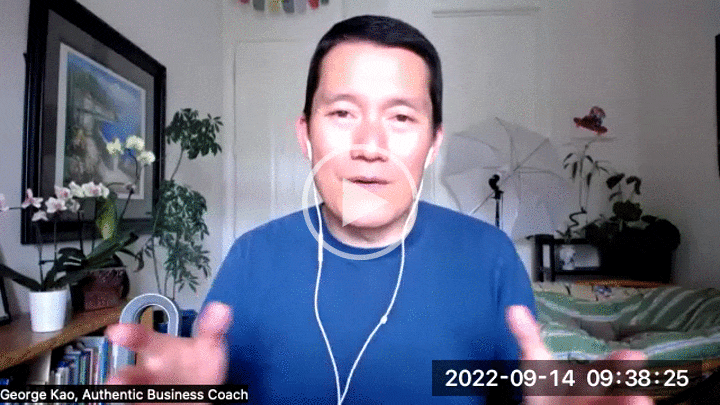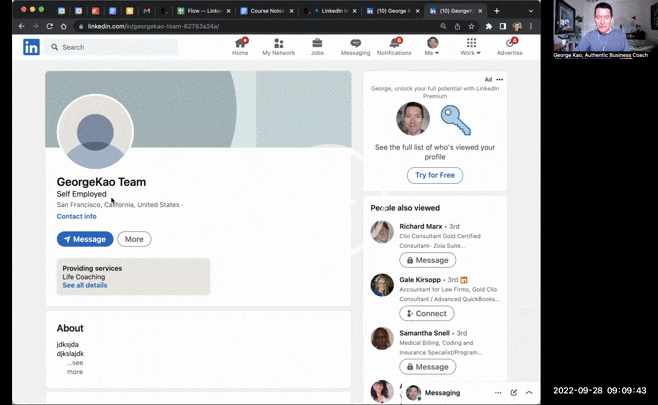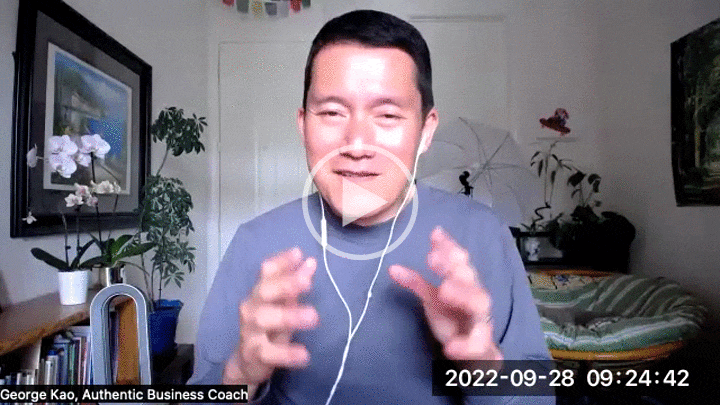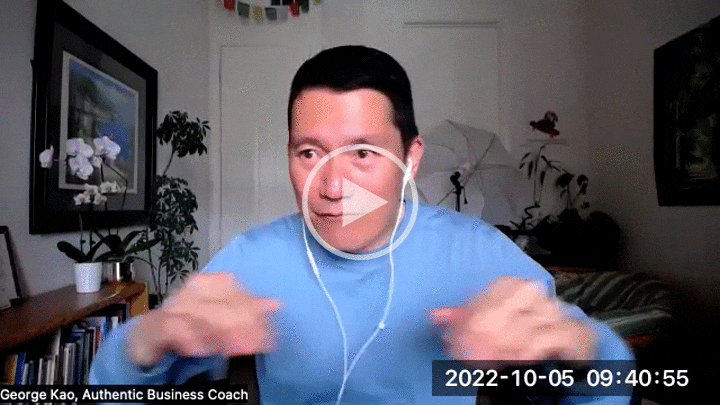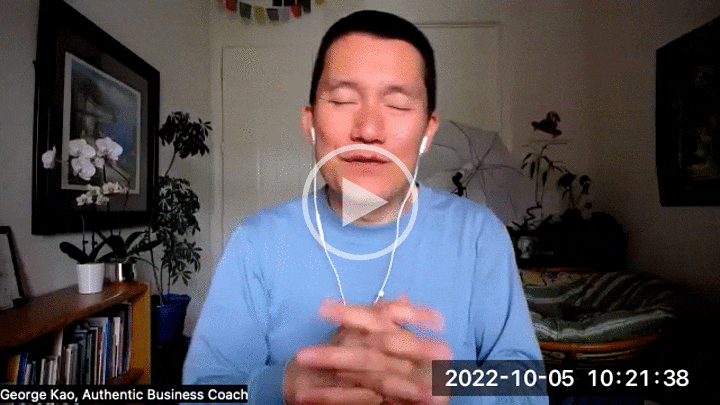Home
Q&A
BizPlan26
🌞 JoyPro
🔮 AI Course
💛
- Orientation
- BizPlan
- BizPlan25
- Authentic Speaking
- Authentic Market Discovery
- Create Aligned Offers
- Joyful Productivity (Course)
- ✨ Authentic Outreach (AO)
- Joyful Pro
- Blog-to-Book
- 🚀 Course Creators
- 🖼️ Your Signature Framework
- 🙋 Effortless Yes
- 🌈 Energy Signature
- Meta Ads (FB / IG Advertising)
- 📱 Instagram Mastery
- 🎤️ Interview Mastery
- Launch Your Group Program
- Netcaring
- 🦸🏽✍🏽 Soulful Content (OGI)
- Substack Course
- "What do you do?"
- 🎬 YouTube Mastery

🔹 LinkedIn Marketing & Ads for Solopreneurs
32 modules
199 lessons
11h 31m
You're seeing this page because you're logged out of the course.
Do you see "Log in" on the top right? Click it to access this course -- assuming you're enrolled.
If not enrolled, click the button below to read about the course...
___MESSAGE___
___MESSAGE___