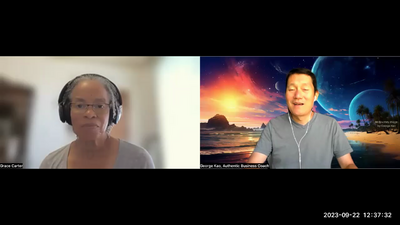Home
Q&A
🚀 Course Creators
🦸🏽✍🏽 Soulful Content (OGI)
JoyPro
ABC25
Affil
💛
- Orientation
- Authentic Speaking
- Authentic Market Discovery
- Create Aligned Offers
- BizPlan
- BizPlan25
- Joyful Productivity (Course)
- Authentic Content Flow
- ✨ Authentic Outreach (AO)
- Joyful Pro
- AI Tools for Solopreneurs
- Authentic SEO
- Blog-to-Book
- Conscious Money Flow
- Create Your Framework
- 🙋 Effortless Yes
- 🌈 Energy Signature
- Facebook Ads & Marketing
- FAR
- Instagram 2024
- ️ Interview Mastery
- Launch Your Group Program
- Netcaring
- 🪙 Simple Authentic Moneymaking
- Simple Podcast Creation
- Substack Course
- "What do you do?"
- 🎬 YouTube Mastery
Welcome! Take the onboarding steps...
Module 1 -- Begin with Clarity Interviews
37:08
Module 2 -- First, interview others
1:16:34
Module 3 -- Being a great host
1:24:50
Module 4 -- Being a great guest
1:01:06
Module 5 -- More skills to practice as a Guest
50:46
Module 6 -- After the Interview
32:17
Topics you'd like to be interviewed for...
AI Chat Bot
The chat bot may hallucinate. Please double check results.
🎙️ Interview Mastery › Module 3 -- Being a great host
Hosts: Switch btwn gallery & speaker view (keyboard shortcuts)
Updated Sep 22, 2023
Mac shortcut: Command-Shift-W to toggle between gallery/speaker view
Windows: Alt-F1 for speaker view, Alt-F2 for gallery view.
See the actual Zoom recording below...
___MESSAGE___
___MESSAGE___