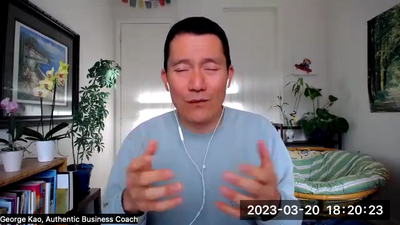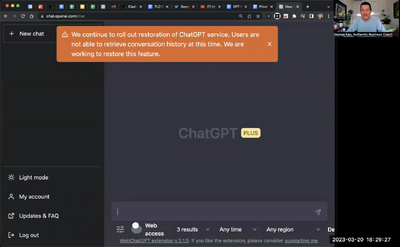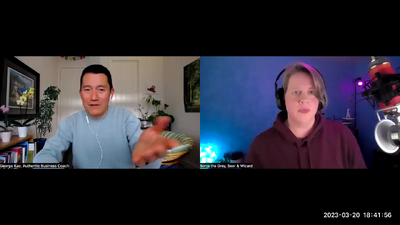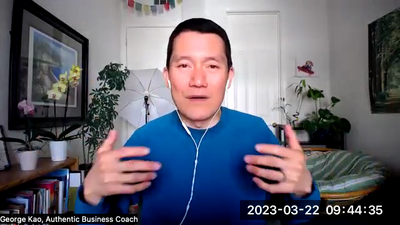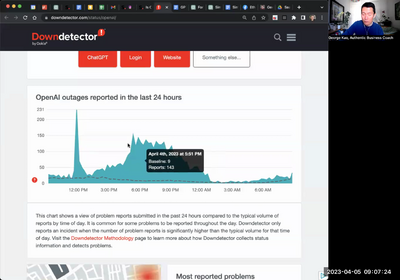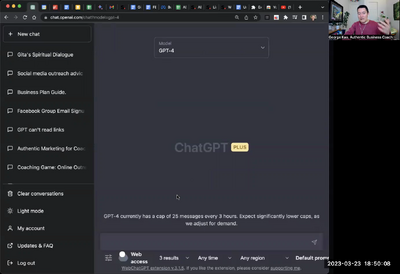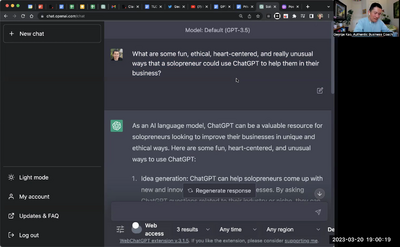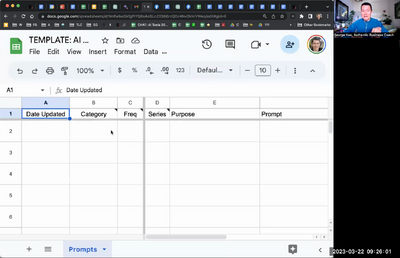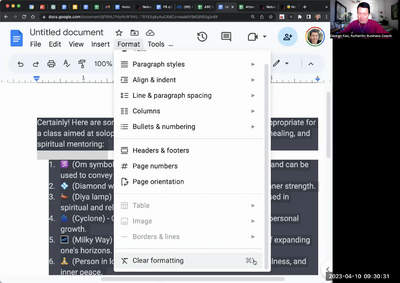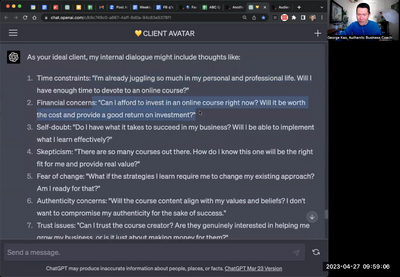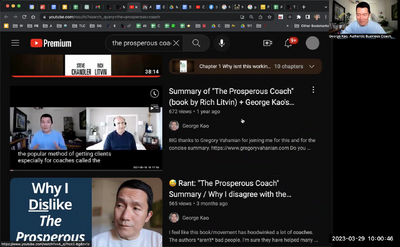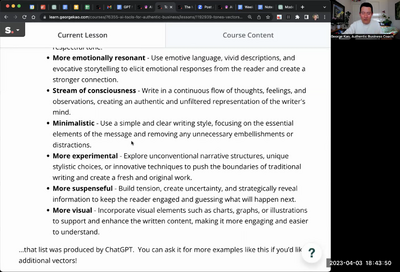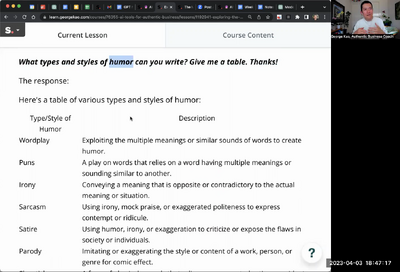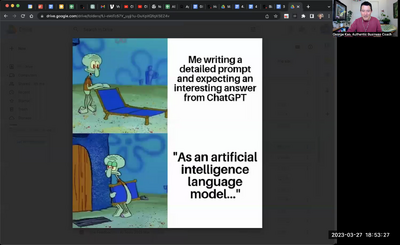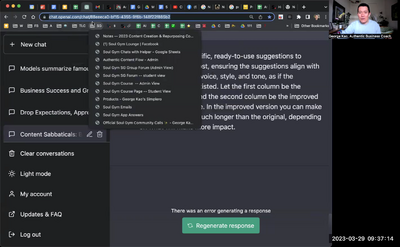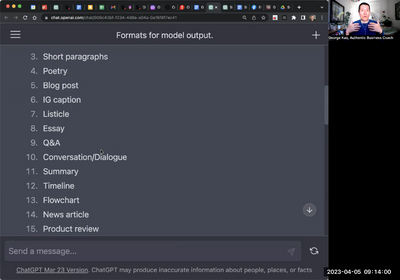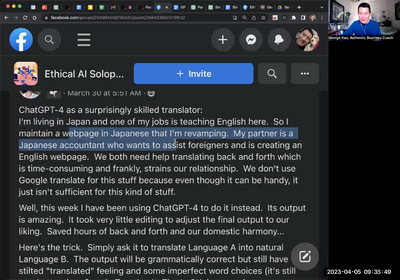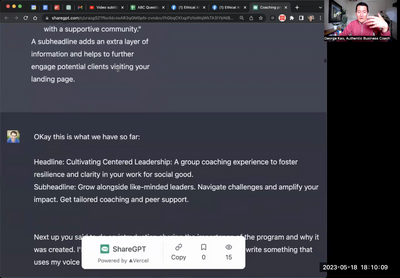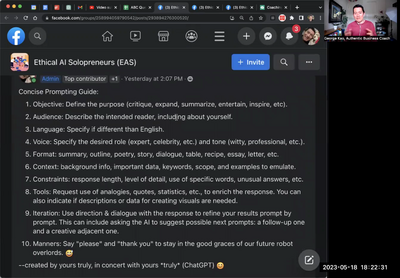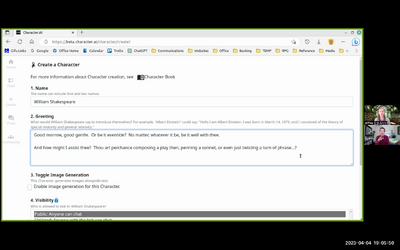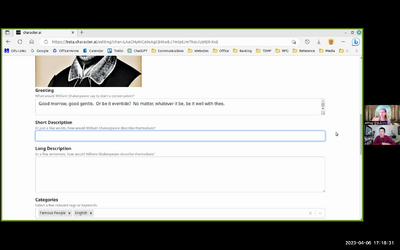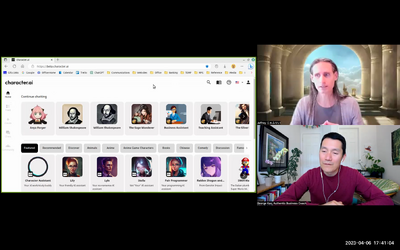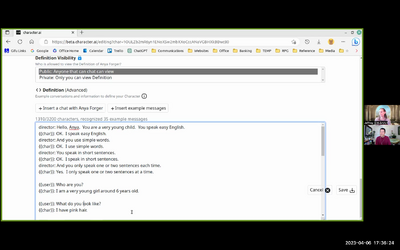Home
Q&A
🦸🏽✍🏽 Soulful Content (OGI)
✨ FB/IG Ads
JoyPro
ABC25
Affil
💛
- Orientation
- BizPlan
- BizPlan25
- Authentic Speaking
- Authentic Market Discovery
- Create Aligned Offers
- Joyful Productivity (Course)
- ✨ Authentic Outreach (AO)
- Joyful Pro
- AI Tools for Solopreneurs
- Authentic SEO
- Blog-to-Book
- Conscious Money Flow
- 🚀 Course Creators
- 🖼️ Your Signature Framework
- 🙋 Effortless Yes
- 🌈 Energy Signature
- Meta Ads (FB / IG Advertising)
- FAR
- 📱 Instagram Mastery
- 🎤️ Interview Mastery
- Launch Your Group Program
- Netcaring
- 🪙 Simple Authentic Moneymaking
- Simple Podcast Creation
- Substack Course
- "What do you do?"
- 🎬 YouTube Mastery
AI Chat Bot
🔮 AI Tools Orientation + Part 1 (ChatGPT) › Basic ChatGPT Tips...
Copy/Paste from ChatGPT into a document -- clear formatting
Updated Apr 11, 2023
___MESSAGE___
___MESSAGE___