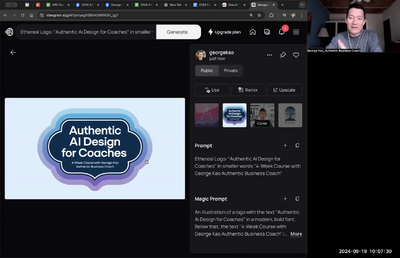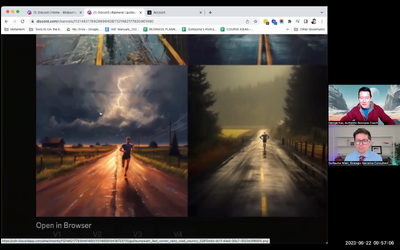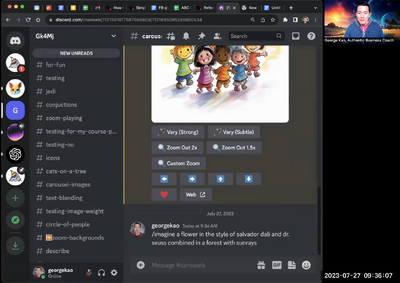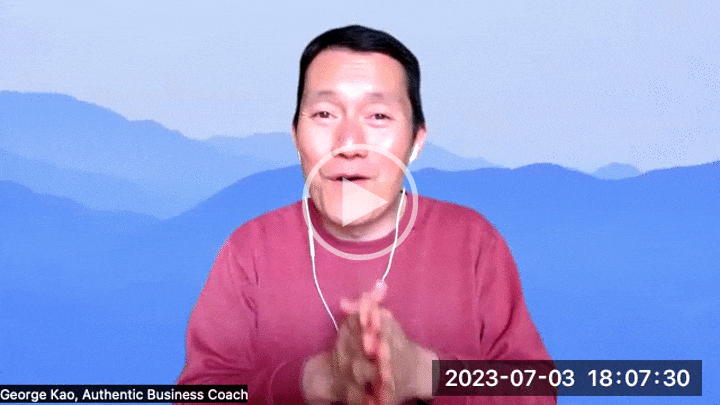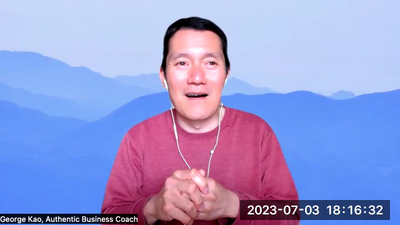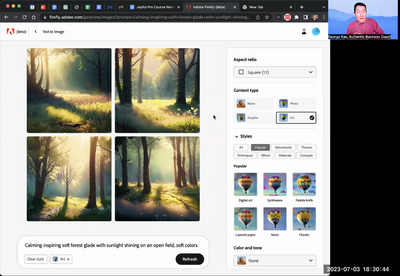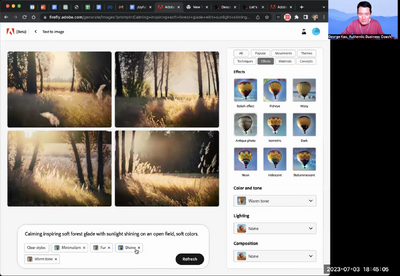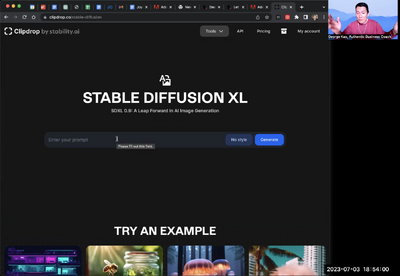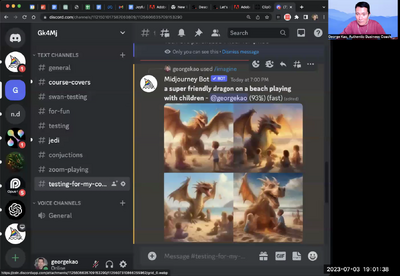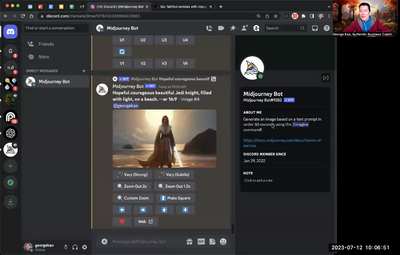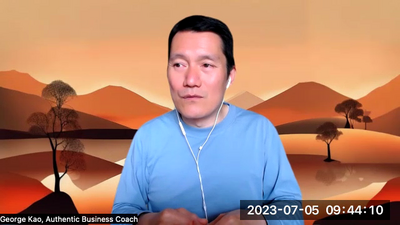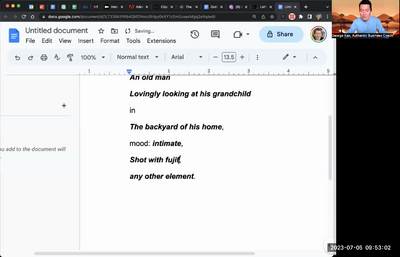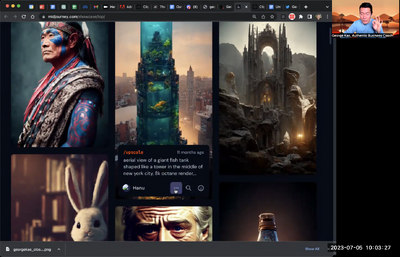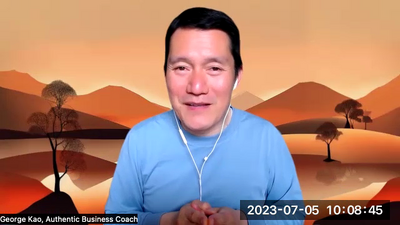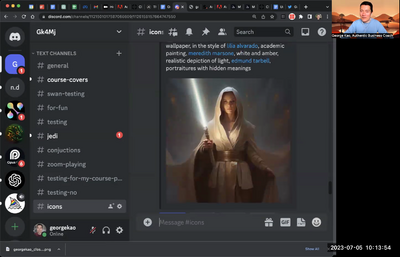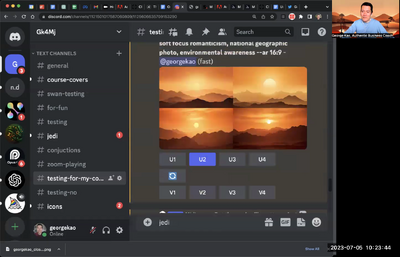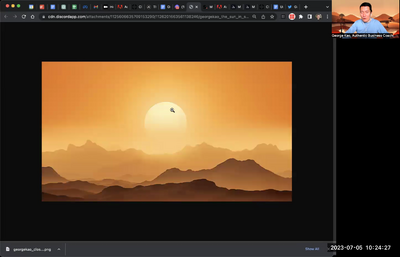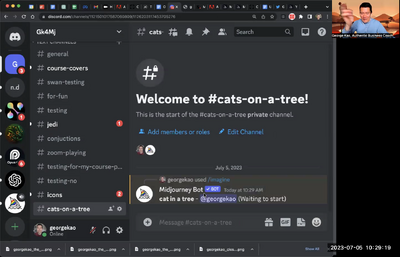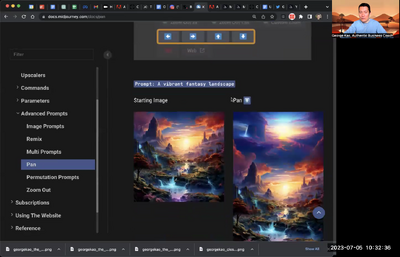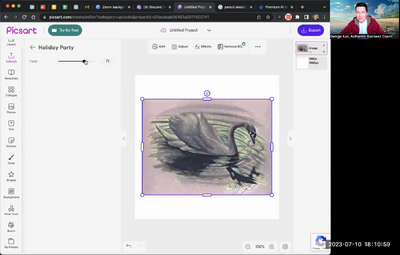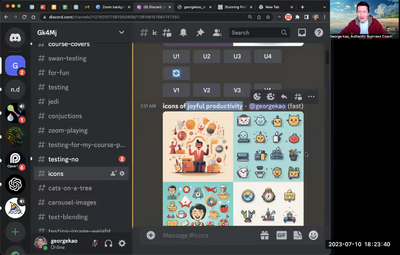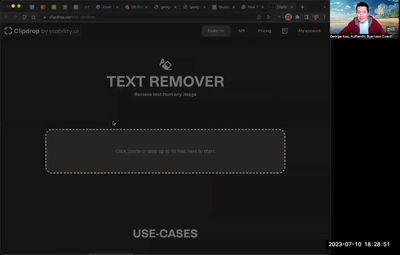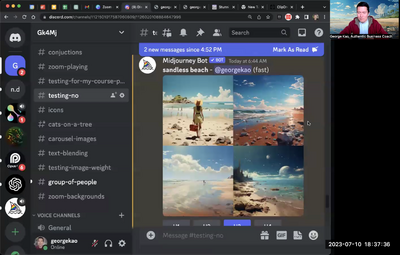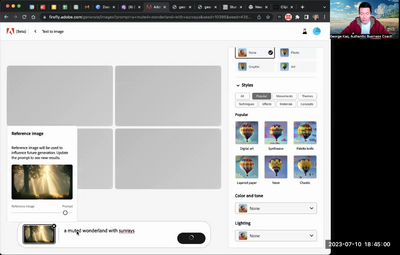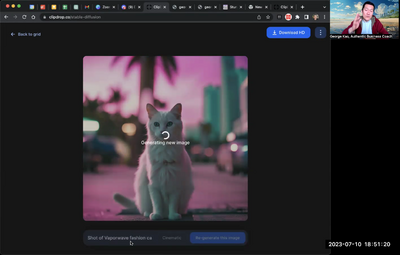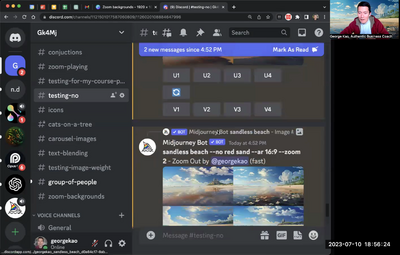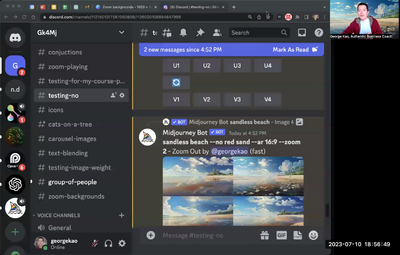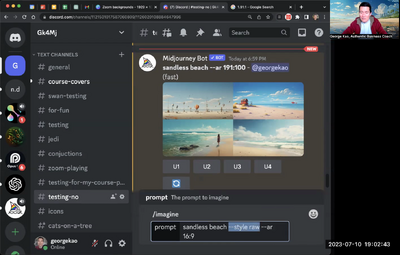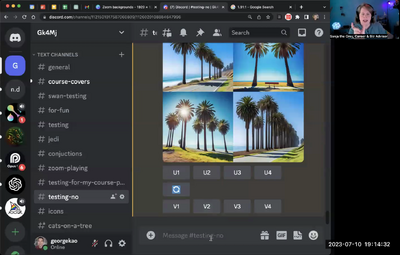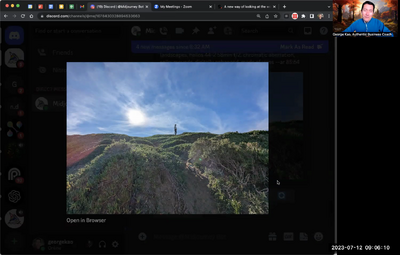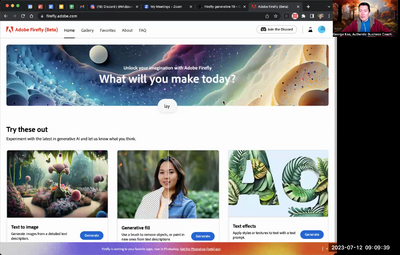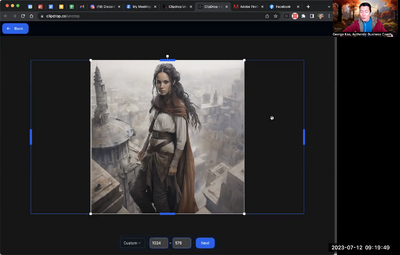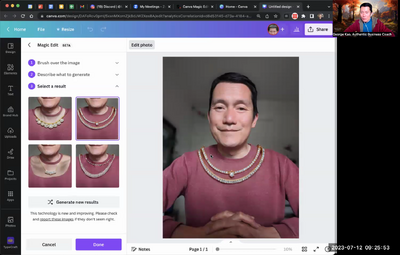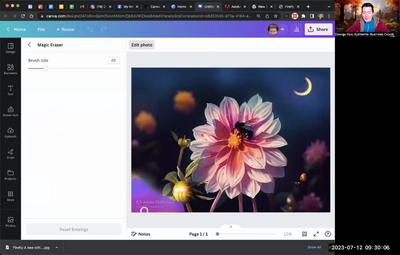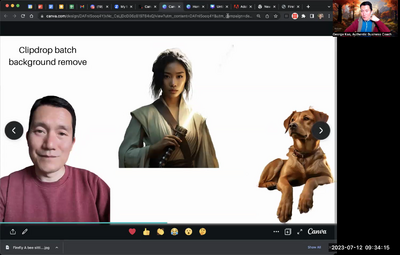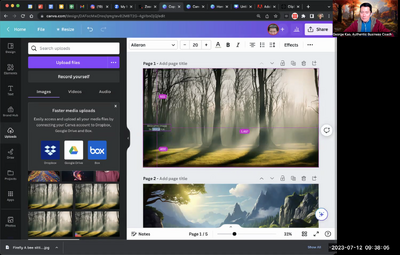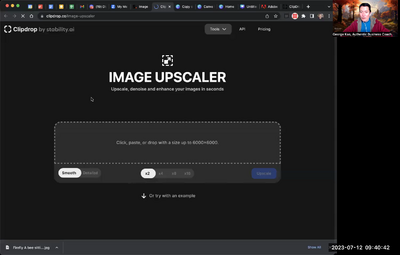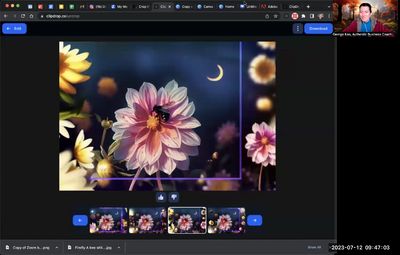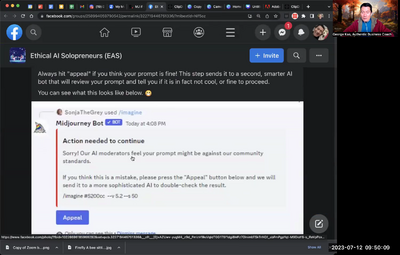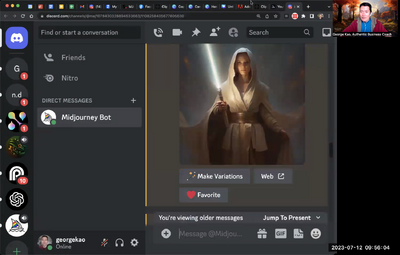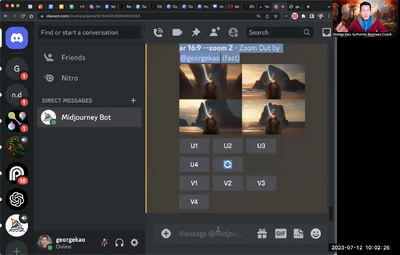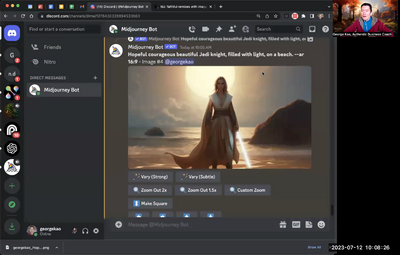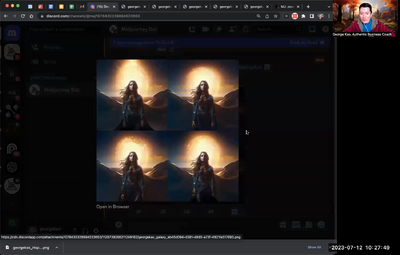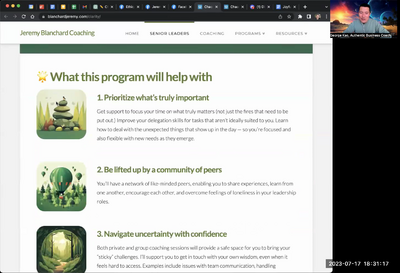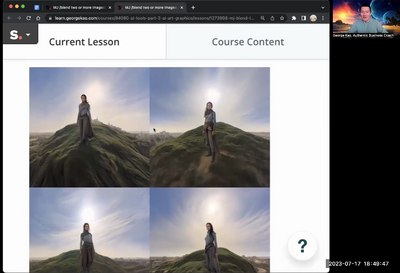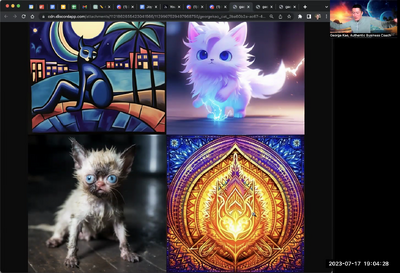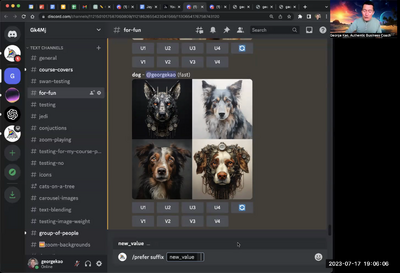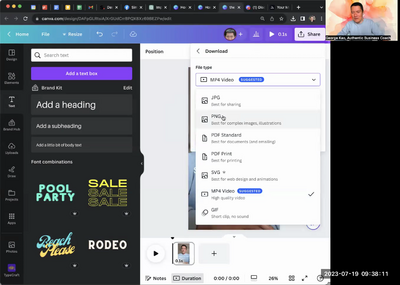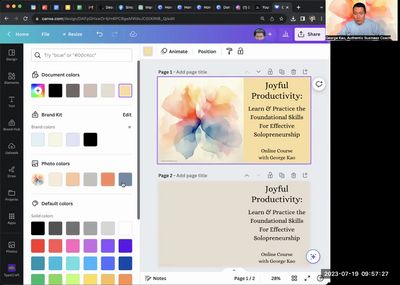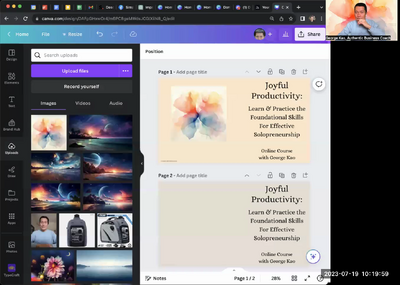Home
Q&A
🦸🏽✍🏽 Soulful Content (OGI)
✨ FB/IG Ads
JoyPro
ABC25
Affil
💛
- Orientation
- BizPlan
- BizPlan25
- Authentic Speaking
- Authentic Market Discovery
- Create Aligned Offers
- Joyful Productivity (Course)
- ✨ Authentic Outreach (AO)
- Joyful Pro
- AI Tools for Solopreneurs
- Authentic SEO
- Blog-to-Book
- Conscious Money Flow
- 🚀 Course Creators
- 🖼️ Your Signature Framework
- 🙋 Effortless Yes
- 🌈 Energy Signature
- Meta Ads (FB / IG Advertising)
- FAR
- 📱 Instagram Mastery
- 🎤️ Interview Mastery
- Launch Your Group Program
- Netcaring
- 🪙 Simple Authentic Moneymaking
- Simple Podcast Creation
- Substack Course
- "What do you do?"
- 🎬 YouTube Mastery
Course includes
9 modules
91 lessons
5h 40m
🔮 AI Tools Part 2 -- Ai Art/Graphics
You're seeing this page because you're logged out of the course.
Do you see "Log in" on the top right? Click it to access this course -- assuming you're enrolled.
If not enrolled, click the button below to read about the course...
___MESSAGE___
___MESSAGE___