Home
Q&A
BizPlan26
🌞 JoyPro
🔮 AI Course
💛
- Orientation
- BizPlan
- BizPlan25
- Authentic Speaking
- Authentic Market Discovery
- Create Aligned Offers
- Joyful Productivity (Course)
- ✨ Authentic Outreach (AO)
- Joyful Pro
- Blog-to-Book
- 🚀 Course Creators
- 🖼️ Your Signature Framework
- 🙋 Effortless Yes
- 🌈 Energy Signature
- Meta Ads (FB / IG Advertising)
- 📱 Instagram Mastery
- 🎤️ Interview Mastery
- Launch Your Group Program
- Netcaring
- 🦸🏽✍🏽 Soulful Content (OGI)
- Substack Course
- "What do you do?"
- 🎬 YouTube Mastery
The "Notifications" Page - get only the emails you want from my course platform
Updated Jan 9, 2023
Click here for the Notifications Page
...and if you're not seeing the courses you're enrolled in on the Notifications page, see the video below.
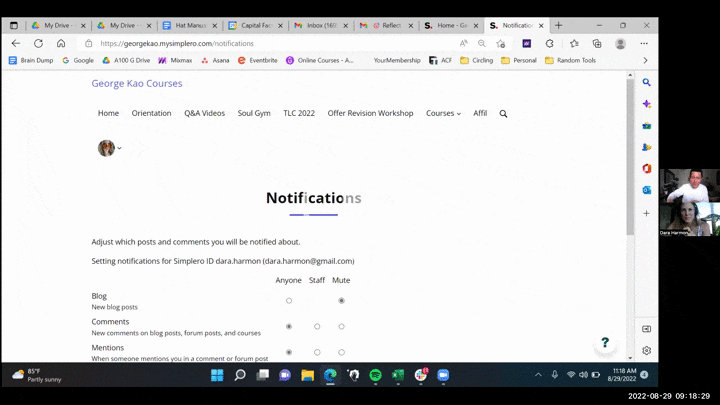
Notifications - how to add the courses so it shows up in the master screen.mp4
___MESSAGE___
___MESSAGE___

I turned off notifications except those mentioning me, and because I put a number of posts yesterday I'm still receiving a large number of "individual" emails. I
Is it possible to have a daily digest, rather than an email for each "like", etc. ?
Thanks.